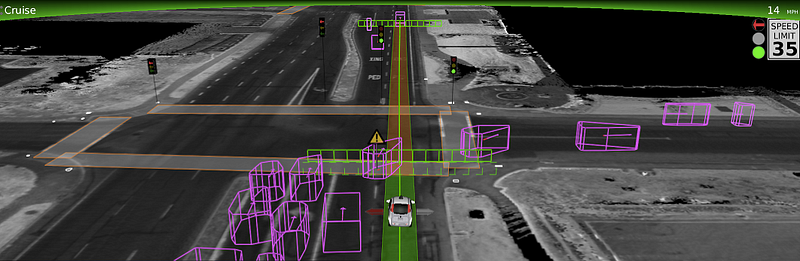If you are new to the longboard scene, or just need a little help learning exactly what you need, the Easy Longboard Buyers Guide infographic from Longboard Reviews could be a life saver. This cheat sheet tells you the differences between the board styles, wheel sizes, wheel hardness, and deck length.
-
-
The View from the Front Seat of the Google Self-Driving Car
From Backchannel

After 1.7 million miles we’ve learned a lot — not just about our system but how humans drive, too.

About 33,000 people die on America’s roads every year. That’s why so much of the enthusiasm for self-driving cars has focused on their potential to reduce accident rates. As we continue to work toward our vision of fully self-driving vehicles that can take anyone from point A to point B at the push of a button, we’re thinking a lot about how to measure our progress and our impact on road safety.
One of the most important things we need to understand in order to judge our cars’ safety performance is “baseline” accident activity on typical suburban streets. Quite simply, because many incidents never make it into official statistics, we need to find out how often we can expect to get hit by other drivers. Even when our software and sensors can detect a sticky situation and take action earlier and faster than an alert human driver, sometimes we won’t be able to overcome the realities of speed and distance; sometimes we’ll get hit just waiting for a light to change. And that’s important context for communities with self-driving cars on their streets; although we wish we could avoid all accidents, some will be unavoidable.
The most common accidents our cars are likely to experience in typical day to day street driving — light damage, no injuries — aren’t well understood because they’re not reported to police. Yet according to National Highway Traffic Safety Administration (NHTSA) data, these incidents account for 55% of all crashes. It’s hard to know what’s really going on out on the streets unless you’re doing miles and miles of driving every day. And that’s exactly what we’ve been doing with our fleet of 20+ self-driving vehicles and team of safety drivers, who’ve driven 1.7 million miles (manually and autonomously combined). The cars have self-driven nearly a million of those miles, and we’re now averaging around 10,000 self-driven miles a week (a bit less than a typical American driver logs in a year), mostly on city streets.
In the spirit of helping all of us be safer drivers, we wanted to share a few patterns we’ve seen. A lot of this won’t be a surprise, especially if you already know that driver error causes 94% of crashes.
If you spend enough time on the road, accidents will happen whether you’re in a car or a self-driving car. Over the 6 years since we started the project, we’ve been involved in 11 minor accidents (light damage, no injuries) during those 1.7 million miles of autonomous and manual driving with our safety drivers behind the wheel, and not once was the self-driving car the cause of the accident.
Rear-end crashes are the most frequent accidents in America, and often there’s little the driver in front can do to avoid getting hit; we’ve been hit from behind seven times, mainly at traffic lights but also on the freeway. We’ve also been side-swiped a couple of times and hit by a car rolling through a stop sign. And as you might expect, we see more accidents per mile driven on city streets than on freeways; we were hit 8 times in many fewer miles of city driving. All the crazy experiences we’ve had on the road have been really valuable for our project. We have a detailed review process and try to learn something from each incident, even if it hasn’t been our fault.
Not only are we developing a good understanding of minor accident rates on suburban streets, we’ve also identified patterns of driver behavior (lane-drifting, red-light running) that are leading indicators of significant collisions. Those behaviors don’t ever show up in official statistics, but they create dangerous situations for everyone around them.

Lots of people aren’t paying attention to the road. In any given daylight moment in America, there are 660,000 people behind the wheel who are checking their devices instead of watching the road. Our safety drivers routinely see people weaving in and out of their lanes; we’ve spotted people reading books, and even one playing a trumpet. A self-driving car has people beat on this dimension of road safety. With 360 degree visibility and 100% attention out in all directions at all times; our newest sensors can keep track of other vehicles, cyclists, and pedestrians out to a distance of nearly two football fields.
Intersections can be scary places. Over the last several years, 21% of the fatalities and about 50% of the serious injuries on U.S. roads have involved intersections. And the injuries are usually to pedestrians and other drivers, not the driver running the red light. This is why we’ve programmed our cars to pause briefly after a light turns green before proceeding into the intersection — that’s often when someone will barrel impatiently or distractedly through the intersection.
In this case, a cyclist (the light blue box) got a late start across the intersection and narrowly avoided getting hit by a car making a left turn (the purple box entering the intersection) who didn’t see him and had started to move when the light turned green. Our car predicted the cyclist’s behavior (the red path) and did not start moving until the cyclist was safely across the intersection.
Turns can be trouble. We see people turning onto, and then driving on, the wrong side of the road a lot — particularly at night, it’s common for people to overshoot or undershoot the median.
In this image you can see not one, but two cars (the two purple boxes on the left of the green path are the cars you can see in the photo) coming toward us on the wrong side of the median; this happened at night on one of Mountain View’s busiest boulevards.
Other times, drivers do very silly things when they realize they’re about to miss their turn.
A car (the purple box touching the green rectangles with an exclamation mark over it) decided to make a right turn from the lane to our left, cutting sharply across our path. The green rectangles, which we call a “fence,” indicate our car is going to slow down to avoid the car making this crazy turn.
And other times, cars seem to behave as if we’re not there. In the image below, a car in the leftmost turn lane (the purple box with a red fence through it) took the turn wide and cut off our car. In this case, the red fence indicates our car is stopping and avoiding the other vehicle.
These experiences (and countless others) have only reinforced for us the challenges we all face on our roads today. We’ll continue to drive thousands of miles so we can all better understand the all too common incidents that cause many of us to dislike day to day driving — and we’ll continue to work hard on developing a self-driving car that can shoulder this burden for us.

Chris Urmson is director of Google’s self-driving car program.
-
What Does A Game Designer Do?
From Lifehacker: Career Spotlight: What I Do as a Game Designer

Designing a video game sounds like a dream job: getting paid to live in your imagination and think of new worlds that other will people will experience with glee. Of course, it’s also a ponderous amount of difficult work to implement those ideas into a finished product.
To learn a little about what it’s like to be a game designer, we spoke with Steve Bowler ofPhosphor Games. Steve has been working in various entertainment fields for twenty years and is now lead designer at Phosphor, a studio in Chicago. Steve was kind enough to take time out of his day and play along with our questions.
Pictured above: Horn, a game developed at Phosphor Studios.
Tell us a little about yourself and your experience.
My name is Steve Bowler. I’ve been working in entertainment industries (television, film, and video-games) since 1995 in various animation and design roles. My current title and position is Lead Designer at Phosphor Games, and on some titles (mostly our small mobile ones) I take on a Creative Director role.
What drove you to choose your career path?
A love of art and a bit of fate got this path kicked off. I graduated from college with a degree in illustration (and in 1994 that means all traditional media; I took the first Photoshop class NIUever offered, second semester of my final year), so my choices were limited. I lucked out when I found my way into traditional television animation (I can draw! I love animation! I have a degree in drawing!) and from there pushed myself further when I found a position at Midwaydoing motion capture on their titles. Throughout everything was always an inner drive to challenge myself to do more complex and more difficult things, so at Midway I taught myself how to do animation scripting with the help of a mentor there, and from that point on the design path became the new challenge.
How did you go about getting your job? What kind of education and experience did you need?
To do design for video-games all we want to see is a good sense of design principles, and the ability to do hard work. We have guys here with design degrees from DePaul, and guys in design who worked their way up through QA [quality assurance]. I would take a new entry level designer with no degree or “equivalent experience” who showed their work in creating their own game over someone with a degree who couldn’t show their work in a heart-beat.
Did you need any licenses or certifications?
It all depends on the individual and studios being applied to. We just want to see an ability to do the work. Some studios have bigger hoops you have to jump through. With the most popular (and most used) game engines now free or very low cost (such as GameMaker, Unity, and Unreal Engine 4), there’s no excuse to not know how to use an engine before you apply. Download it. Do the tutorials. Make something. Then be proud about it and show it off!
The Best Free Tools for Making Your Own Video Games
With the recent release of the free version of the Unreal Engine and the announcement of the free…Read more
What kinds of things do you do beyond what most people see? What do you actually spend the majority of your time doing?
What I think most people think is that we just do something once or twice and it works great! It’s just a matter of adding content, or maybe the “right” content. What actually happens is we iterate on something 100 times before it’s right. Even if we’ve done it before. Last night I worked on making an AI animate properly as it dropped off a ledge. It took me five hours and I had to reach out to two people for help thinking through the problem.
What misconceptions do people often have about your job?
That it’s all fun and games. Make no mistake, I really enjoy the challenges of making games. It’s one of the most mentally stimulating and rewarding fields I’ve ever worked in. It’s also caused me the most anxiety and stress. We work very, very hard making the stuff you love. Sometimes we even have the unfortunate circumstance with making the stuff you don’t love, and we worked hard to make that, too.
What are your average work hours?
I want to point out that my hours are not typical in our office, and aren’t typical for the industry. I have a particular hangup where I can’t let something go if I know I can make it better, so I work a lot. Honestly I stopped tracking my hours because it becomes depressing to think about. I bet if I counted an “easy” week for me (some nights I get to watch a DVD or a show or play a game I’m not working on) would be a 60 hour week. Most weeks I bet I do 80 hours at a minimum. I’m frequently stealing hours on the weekend to work on my laptop polishing things in the game or writing up a new RFP [request for proposal] or a pitch deck for an upcoming project, and most nights I wind up opening up the editor and working ‘til midnight or 1AM.
What personal tips and shortcuts have made your job easier?
Learning to fail faster and approaching each problem as a unique challenge has helped a lot. Even when you’re making a sequel to something you’ve already made once, there are always new challenges that have to be solved for and I don’t like leaning on old crutches. In our business it feels like often there are no shortcuts, so personal experience and problem solving are often the best tools of the trade.
What do you do differently from your coworkers or peers in the same profession?
Most designers I work with have been designers their entire career. I come from animated television and film, and then after that motion capture animation, and my degree is in flat traditional art, so I have a very broad “T” at the top of my work experience profile. I’m actually not a very good “traditional” designer in the sense that I don’t do visual scripting or level design better than any of my co-workers. What I can do is lean on what I’ve learned getting here and help craft entire systems and characters and tie them all together.
What’s the worst part of the job and how do you deal with it?
I think the worst part of the job is the hours and the stress. If you’re going to be effective at this level you have to care a lot about what you do, which takes away from your family time and that hurts sometimes. Okay, it hurts all the time when you’re not with your family. The only solution I have so far for it is to try and be as focused as you can on what you’re doing. If you’re at work, work. Make it as good as you can and don’t waste the time away from your family making garbage if you can help it. Then when you’re with your wife and kids, focus on them and make that time as great as you can.
What’s the most enjoyable part of the job?
The very best part of this job is hearing from someone that they liked what you did. Any stranger saying “You worked on that? I loved that!” will always make my day. Someone finding importance in your work, no matter how little and no matter what you do, I think helps make everything worth it.
What kind of money can one expect to make at your job?
Gamasutra has a really great industry salary guide that is fairly accurate across all game dev disciplines (design, art, programming, and production) that they update every year.
How do you move up in your field?
Doing great work, being dependable, and show a capacity or a yearning to take on more responsibility always works.
What do your customers under/over value?
Customers I think never value the work or effort it took to get the product into their hands, and I understand that. Nobody thinks about the laborers in China who made their iPhones, so it’s unreasonable for me to ask them to think about the work that went into the game that’s running on their iPhone. But it would be great if there was a bit more understanding. Nobody looks at a giant building and says “Oh my god what is this CRAP???” if one small cosmetic thing is wrong with one corner of the building, because they understand the amount of effort that goes into making something that big. People even seem to get how much work movies are because they can see humans there on the screen and mentally project how much time it would take to make that with a subconscious mental comparison of shooting a home movie. But games? Most people don’t make games, they just consume them. So they typically only evaluate them as a consumer.
What advice would you give to those aspiring to join your profession?
Make games, write code, make art, every single day. If you’re not doing it for your job, do it for yourself on your days off. You don’t get to be the best by taking a single class or earning a degree or even landing a single job. You have to constantly challenge yourself. The entire process is a journey and if you’re not constantly striving to improve yourself and your craft, you’re falling behind everyone else who is. And don’t force it! If you feel like it’s work and it isn’t natural to do those things, you should probably find something else that you love doing every day! But most importantly, don’t go into making games because you love playing games. You will only kill your hobby. You have to enjoy the challenge of creating this problem of a game that didn’t exist, and then fix that problem by creating that out of nothing.
This interview has been edited for clarity.
-
The Best Free Tools for Making Your Own Video Games!
Via Lifehacker.com

With the recent release of the free version of the Unreal Engine and the announcement of the free Source 2 Engine, you now have even more options for making your own games. But picking out the best engine for you and your skillset is a little tough. Let’s take a look at some of the best free software for a variety of skillsets.
Unreal Engine 4 Is Now Free for All Budding Game Developers
If you’ve ever been interested in game development, animation, or digital visualization, the…Read more
Before you can really dig into most of these tools, you’ll need at least a foundation in programming. But whether you’re a child or an adult, we’ve got you covered. As far as making your first game, our friends over at Kotaku have you covered. That said, not all of these tools even require coding skills, so you might be able to jump right in.
How and Why to Teach Your Kids to Code
Whether or not your child grows up to be the next Zuckerberg, programming is a highly useful skill…Read more
For Beginners: Stencyl or GameMaker

If you’re just starting out making games and you don’t have any experience with programming, you might want to start with some of the easier to use tools. Two of the most popular and well-received are Stencyl and GameMaker. Both are very easy to use for beginners and have churned out some quality titles.
Stencyl is a tool to create games without code. It’s an entirely drag-and-drop interface and you can publish your games to Windows, Mac, Linux, iOS, Android, and Flash. If you’ve ever used something like Scratch, you’ll be immediately familiar with Stencyl’s LEGO-like approach to building code by arranging blocks. Stencyl aims to make creating sprite-based games very easy, so it tends to be most used for puzzle and side-scroller games. It’s tough to do anything very complex with Stencyl, so if you’re looking to do something like an RPG or strategy game, you’ll likely want to look elsewhere. Some popular games built with Stencyl include Impossible Pixeland Zuki’s Quest. Stencyl also has a built-in tutorial that’ll teach you just about everything you need to know.
GameMaker is another free, easy to use tool made for beginners where you can create games for Windows, Mac, iOS, and Android. Like Stencyl, it’s mostly drag-and-drop, but also includes hooks for creating multiplayer games, linking external SDKs, digging directly into the code and more. The free version of GameMaker exports with a watermark, but it’s still a decent place to start and comes packed with a tutorial for learning the basics. GameMaker’s much more versatile than Stencyl in the style of games it can handle, and they have a bunch of guides for different types of games to teach you the basics. Popular games made with GameMaker include the original version of Spelunky and Hotline Miami.
Of course, there are a lot of other options for similar tools. Buildbox is a newer tool that gives you a trial period and training program to learn how to use it, and GameSalad’s a long-running and popular platform as well, though it’s often reported as being buggy and unstable. Constructis also worth a look if you want to make HTML5 games. The problem with all of these options is that you end up being pretty restricted in your design. Since they’re made for beginners, you end up breaking the tool when you try to do anything particularly complicated. This means they end up producing buggy, unplayable games if you try working too far outside of their system. Still, they’re a great place to start and are good for people who don’t have a lot of coding experience.
For Mid-Level Users Looking to Make 2D Games: Cocos2D

Cocos2D is an open source tool for creating 2D games. Your finished game can be published on Windows, Mac, Android, iOS, Windows Phone, or the web.
The bulk of what you’ll be doing in Cocos2D is in C++ (and also supports Lua and JavaScript), so you’ll need to wrap your head around that programming language before you can start making anything with Cocos2D. However, once you’re settled into those languages, Cocos2D is pretty easy to use, comes packed with a full IDE for building games, and is completely free, no strings attached. As the name suggests, Cocos2D is made specifically for 2D games, so it tends to work best with simple, sprite-based games that don’t need any 3D. You can also make 2D games with Unity (more on that in a second), but Cocos2D is a bit easier to get into if you’re just starting out (and you already know C++, obviously).
Cocos2D has been used to make all kinds of successful games, including the award winningBadland. If you’re not sure where to start with Cocos2D, Ray Wenderlich has a fantastic tutorial, as does Udemy.
For Advanced Users Making 3D Games: Unreal Engine or Unity
If you’re interested in making more complex, 3D games, Unreal Engine and Unity are two of the most popular free tools available. Both have their strengths and weaknesses, and both have different licensing deals worth looking into to before you decide on which one’s best for you.
With Unity, you can make 3D and 2D games for just about everything, including Windows, Mac, Xbox, Playstation, Android, iOS, and more. It also supports assets from the likes of 3ds Max, Maya, Softimage, Cinema 4D, Blender, and more. Unity uses C# alongside its own custom programming language, so you’ll want to be pretty well-versed in that before you dive in. That said, between Unity and Unreal, Unity is probably the easier to learn of the two. It has a lot of pre-built behaviours and the built-in asset library makes tracking down assets easy. A few of the developers I talked with while writing this suggest Unity as the best starting tool because it’s conceptually easier to understand and learn than Unreal. If you’ve made a game with something like GameMaker, you’ll be able to wrap your head around how Unity works right away. Unity also supports some alternative payment models right in the engine, including a number of free-to-play monetization models.
The free, personal version has plenty there to get you started. If you make a game with the free version, you don’t have to pay licensing fees or royalties, though there are some caveats. Namely, you can’t receive more than $100,000 worth of funding/revenue for your games if you’re using the free edition. To help you get started with Unity, there are a ton of great tutorials out there. Popular games made with Unity include Alto’s Adventure, Gone Home, and the upcoming Firewatch.
You can release games you make with Unreal Engine on PC, Mac, iOS, Android, Xbox One, and Playstation 4. Unreal has pretty much everything you need to build a game is built into the engine, including 3D modeling tools, landscape systems, and more. Because it’s packed with so much stuff, Unreal Engine 4 tends to have a higher learning curve than other tools, so even if you’re well versed in C++, expect to run into some walls as you’re learning. That said, you’ll be able to build incredibly professional looking games with Unreal. You can also reverse engineer Unreal’s nodes to learn more about how it works, but even still, it’s difficult to jump into Unreal Engine 4 without any prior knowledge. Unreal Engine 4 is still relatively new, but a few games have been released that use the engine, including Daylight and Tekken 7.
To use Unreal Engine 4, you’ll have to agree to a royalty fee if your game sells. When you ship a game or application, you pay a 5% royalty to Unreal after your first $3,000/quarter. It sounds like a lot of money, but depending on how much revenue your game brings in it’s not as much as it sounds. To get started, check all the tutorials available for Unreal Engine 4.
It’s also worth considering Valve’s Source 2 Engine, which should be available for free later this year, but we don’t know much about it beyond that.
For Writers: Twine/RPG Maker

Not everyone out there is an expert coder, and while tools like Stencyl are great for those types, they’re still a little too complicated for many. If you fancy yourself more of a narrative storyteller, you have two excellent options in Twine and RPG Maker.
Twine is a very simple system that allows you to create interactive, nonlinear stories. Basically, you can make your own choose your adventure. It is incredibly easy to use. You connect your stories through various nodes, like you would a mindmap. Each choice the player can make gets a new note. Then, when you’re finished, you can easily publish that to a web site. It’s pretty straightforward to use, but if you’re struggling or want to add some extra elements, Twine’s starter guide features everything you need to know. Popular games made with Twine include A Kiss and Cry$tal Warrior Ke$ha.
If Twine’s a little too old fashioned for you, RPG Maker might do the trick. The free version’s not as powerful as the paid alternatives, but you can do a lot with it regardless. The system’s easy to learn too, you can drag and drop graphics, insert dialogue in a click, and more. You’ll have to really think outside the box to make more than a simple RPG, but well-received titles like To the Moon and LISA show that it’s possible. Plus, you can get started with a pack of free music and art assets so you don’t even need to learn how to draw. The built-in tutorials are also useful for making your first game. Popular games made with RPGMaker include Clock of Atonement andOne Night.
Additional Free Tools for Assets
Of course, a game’s a lot more complex than just an engine. You’ll need all kinds of other assets, including artwork, sound, and more. I asked a few indie developers for a rundown of some of their favorites:
- TexturePacker: A free, sprite creation tool
- Tiled: A simple map editor that hooks into Cocos2D, Unity, and more
- OpenGamesArt: a place for free assets and placeholder graphics
- Free Music Archive: a resource for free, Creative Commons music
- FreeSound: a collection of free, open source sound effects
With that, you should be well on your way to making games on the cheap. Obviously you’ll still need to invest time, blood, sweat, and tears, but at least your pocketbook doesn’t have to take a hit as well.
-
The Latest Fashion, Trending on Google
Read the full article on the NYTimes for all the Fashion details, excerpt below, and look at the actual Google charts by clicking on the inaugural report.
 Surging “tulle skirt” searches spread from Utah in 2013.
Surging “tulle skirt” searches spread from Utah in 2013.Normcore? So last year. String bikinis? Most definitely over.
Even interest in skinny jeans may be waning, if six billion fashion-related queries by Google users are any indication of this year’s most popular trends.
Instead, consumers are Googling tulle skirts, midi skirts, palazzo pants and jogger pants, according to the company, which plans to start issuing fashion trend reports based on user searches twice a year. The new trend aggregations are part of the company’s bid to become a bigger player in e-commerce and fashion beyond its product search engine or advertising platform.
In its inaugural report, Google distinguishes between “sustained growth” trends, like tulle skirts and jogger pants; flash-in-the-pan obsessions like emoji shirts and kale sweatshirts; and “seasonal growth” trends, or styles that have come back stronger every spring, like white jumpsuits. It makes similar distinctions among sustained declines (peplum dresses), seasonal ones (skinny jeans) and fads that are probably over and done (scarf vests).
Lisa Green, who heads Google’s fashion and luxury team, said the company had begun working with major retailers, including Calvin Klein, to help them incorporate real-time Google search data into fashion planning and forecasting. “Fast fashion” companies, for example, can take a trend identified by Google and run with it, Ms. Green said.
“We’re interested in being powerful digital consultants for our brands, not just somebody they can talk to about what ads they can buy online,” she said. “They can say, ‘Google has identified this as a trend, and we have six weeks to get this out on the racks.’ ”
Google’s foray into the fashion world is part of a scramble to define, inform and tap into how people search online for everything they can buy, be it clothes or jewelry, groceries or furniture.
The search giant has long experimented with e-commerce through services like Google Shopping, which lets shoppers compare prices among different vendors, and the recently introduced Shopping Express, which lets users make grocery purchases from local retail stores and receive them on the same day or the next one. But the company’s e-commerce business trails behind Amazon or Alibaba, the established go-to sites for a plethora of products, and in fashion, Yoox and Net-a-Porter are about to merge and flex their muscles as a luxury retailing powerhouse.